Home Page Slider
Updating Slide #1
Slide #1 is a post-based slide that displays the latest post in the “Featured” category (View Posts)
The background image that is shown in the slider, is the Post’s featured image.
In the post editor, you may add before and after information to display it in the slider:
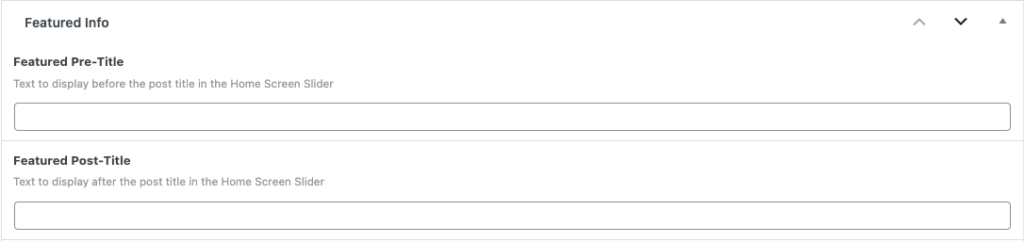
Updating Slide #2
Home Page Headlines

The “Current Headlines” section displays the 4 most recent posts in the “Headlines” category (View Posts)
Home Page Sales Calendar
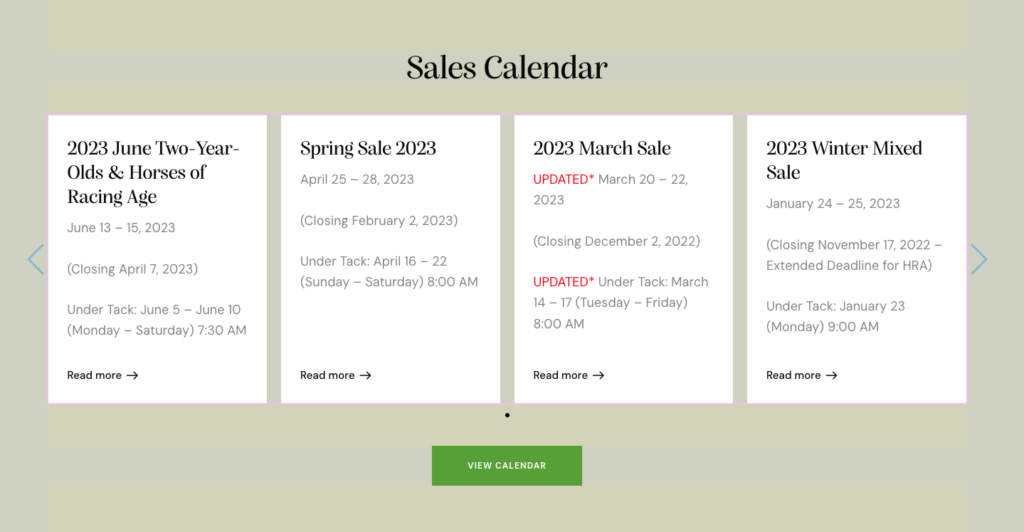
The Sales Calendar section displays the 6 most recent posts in the “Sales Calendar” category (View Posts)


